Account Assignment Setup
Here you will find the account assignment setup. If you have standard account assignments for certain VAT. You can store them here.
As soon as an account assignment setup with setup lines has been created and stored in a document class or an vendor related setup, it will be used automatically.
When importing a document from Squeeze, the recognized VAT. records are checked against the setup lines of the stored account assignment setup. If matching entries are found, a check is made to determine whether lines with the stored account assignments may be created. In the standard case, this is only done if Squeeze does not supply any items.
In addition, it is possible to set up whether an account assignment setup may be used automatically for validation.
This should not be set as default in the document class setup, as this would then apply to all vendors and documents. This option makes more sense for individual vendors (vendor related setup).
For automatically use, you can additionally activate that all squeeze lines of a document are overwritten with the configured account assignment setup lines. ("Overwrite squeeze lines" checkbox).
Account assignment setup
Setup lines are managed separately for each account assignment code.
This is where the individual VAT. records for which standard account assignments are to be set.
Account Assignment Type "One Account"
The selection of the account type corresponds to the BC standard:
The description can be customized as desired after selecting the number.
Account Assignment Type "Standard Purchase Code"
Here you can choose the standard purchase code from the recurring purchase lines.

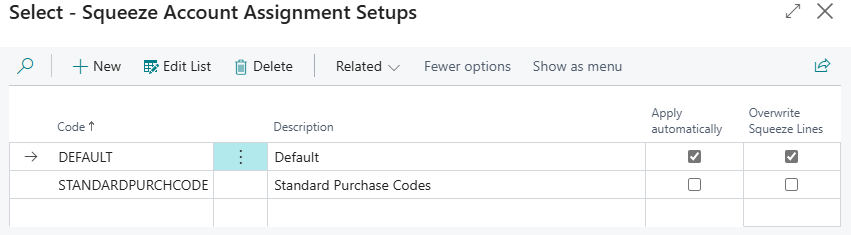
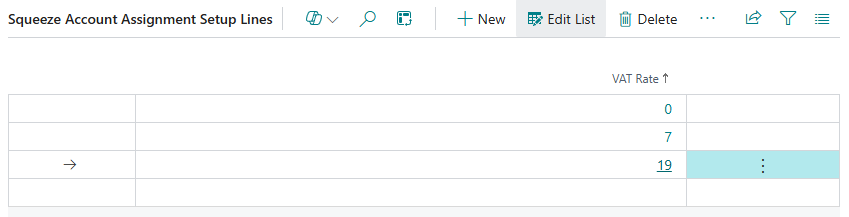
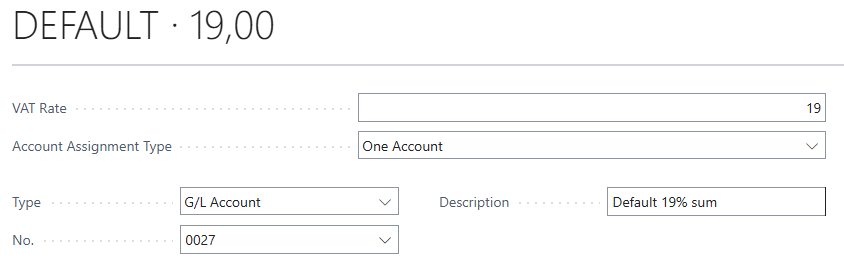
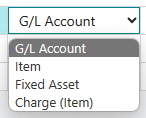
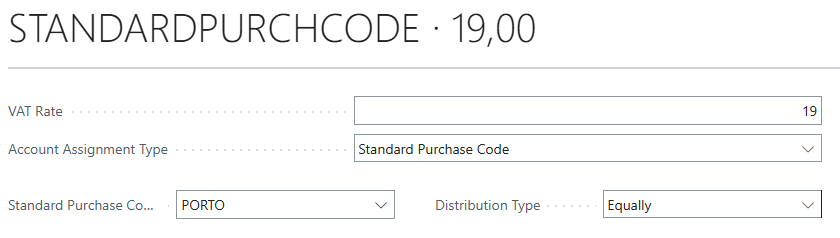
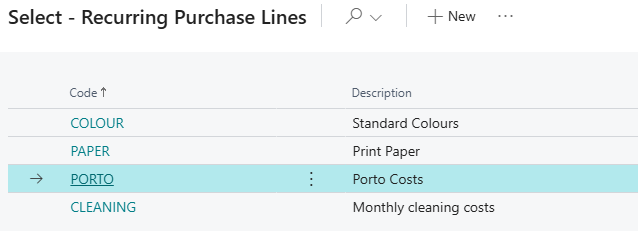
No Comments