Vendor Related Setup
In this setup, vendor-specific settings are made per SQUEEZE document class. This is done for vendors that deviate from the set client standard.
In addition to the auto-completion of positions, deviating amount and quantity tolerances can also be set up here.
List
Card
Autocomplete:
In the case of documents without a purchase order reference, the system can remember and recall the items read in and the account assignment applied to them for each vendor. There are three options that can be selected for this.
- Never: Disables the function and hides the button in the validation page
- Manual: Applying the autocomplete data is done manually by clicking the button "Autocomplete". Die Speicherung der Metadaten für die Autovervollständigung wird automatisch beim Abschluss des Validierungsprozesses ausgeführt
- Automatic: Creating and applying the data for auto-completion is done automatically
- When creating the SQUEEZE document, the entries are applied
- When the validation is completed, the entries are created/updated
Automatic validation:
Enable this option to have Squeeze for BC automatically validate incoming receipts. Please note that this function works only in case of perfectly plausible data.
Account assignment code:
Specifies the account assignment setup to be used when performing the account assignment in the validation process.
Order Match
The order reconciliation is used for the automated check of the read out positions with those of the still open orders in Microsoft Dynamics 365 Business Central. In this FastTab, the permissible amount & quantity tolerances for the matching are set up. Additionally, it can be defined whether the matching should take place against purchase orders or deliveries. If "Replace data" is active, the amounts and descriptions of the items will be replaced with those of the purchase order/delivery after matching.

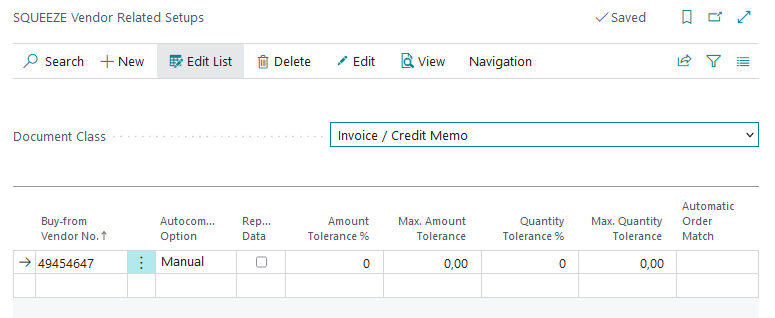
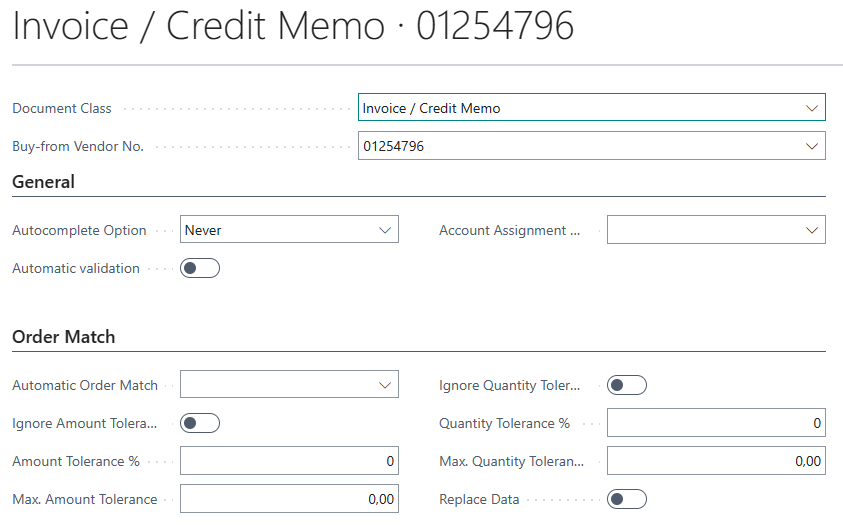

No Comments