Document Class Setup
In the document class setup, the mapping between the respective document class and your export interface is done. Furthermore, the field mapping of each document class is downloaded here, creating a set of standard fields and their usage in Microsoft Dynamics 365 Business Central.
The document class setup is cross-app and is managed via the DEXPRO Core.
Process
Download field mapping
This downloads the field structure of the SQUEEZE document class. These are needed for the metadata mapping.
Navigation
Metadata mapping
List
Document classes
This overview lists all the document classes that have been set up.
Card
Document class
Here, each document class is set up individually.
General
In this fastab the name of the document class, the next process step, as well as the automatic enrichment of the positions is set up.
Freeze
The standard search mask is defined here.

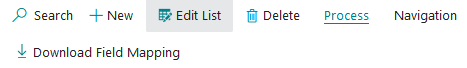
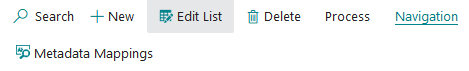
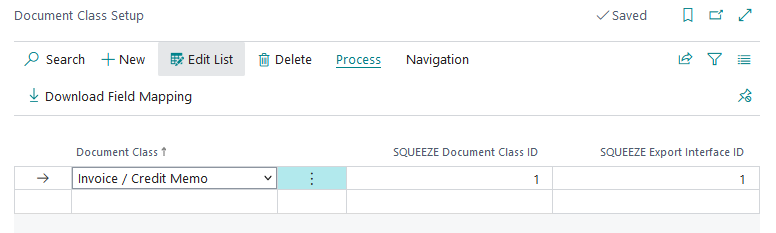
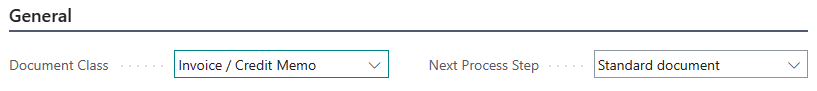
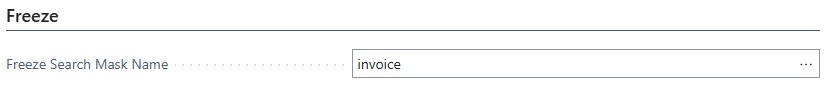
No Comments