Freeze Setup
In the FREEZE setup, both the connection to the Freeze Archive System and the processing within the app are set up.
Menu
Home
Copy Setup
This is used to copy the setup to another company.
Upload Placeholder
This function is used to upload a placeholder for file types that the PDF viewer cannot display.
Navigation
Document Class Setup
OAuth 2.0-Setup
The users and their access tokens for OAuth 2.0 authentication are managed in this menu item.
User Setup
You can access the user assignment to the OAuth users via this menu item.
Additional Search Queries
Setting up additional search queries is particularly useful if you want to display archive folders that have not been archived via Freeze in BC. However, there are also other use cases.
FastTabs
General
You can activate/deactivate the use of this app in this FastTab.
API
The URL of the FREEZE system is specified in this fast tab. The default archive storage and the default authentication are also stored. You can also specify here how many archive data records should be displayed simultaneously during searches.
Archiving
Settings can be made here as to what should be archived automatically.
Automatic archiving after posting a receipt. Printing and archiving in one step. Archiving of emails with attachments if they are sent via the BC Email module.

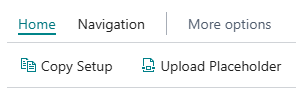
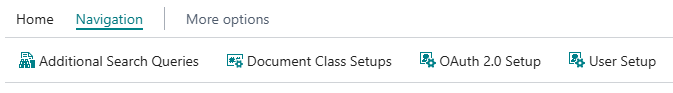
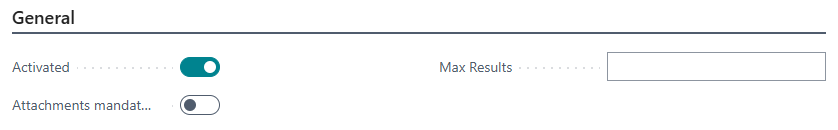
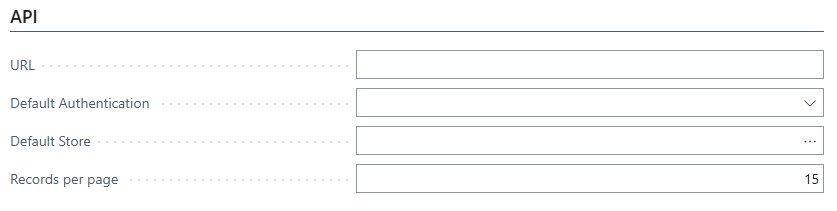
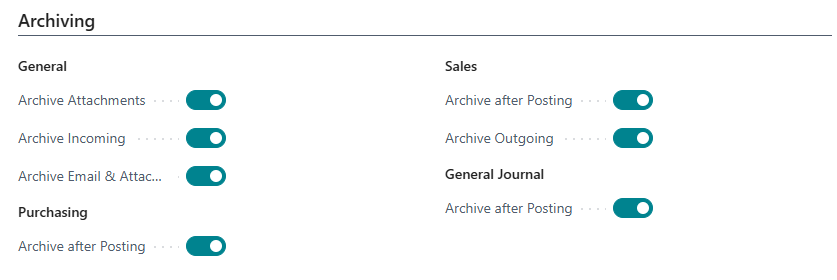
No Comments