Order & Goods Receipt Reconciliation
The purchase order & goods receipt comparison checks the read out document items and compares them with all purchase order & goods receipt lines based on the read out purchase order numbers of the document.
The order comparison can only be opened if SQUEEZE has read one or more order numbers from the document or if an order number (stored in the system) has been entered manually in the validation header field.
This comparison is performed automatically after the document has been retrieved from SQUEEZE. The user has the possibility to perform or correct this comparison manually as well.
Menu
Allocate
Assigned lines are represented by a green tick  .
.
Allocate
This assigns the selected order/delivery line to the selected SQUEEZE document line.
Allocate automatically
This assigns the appropriate order/delivery line to all SQUEEZE document lines. For this, the order/delivery itself must be selected in the upper area.
Delete allocation
Unassigned lines are represented by a red exclamation mark  .
.
Delete selected allocation
This removes the assignment of the selected line.
Delete all allocations
This removes all assignments.
Apply
Apply selected
This applies the assignment of the selected line. Missing information will be added from the order/delivery line. This also immediately transfers this change to the validation line.
Apply all allocated
This applies the assignment of all assigned lines. Missing information will be added from the assigned order/delivery lines. This will also immediately transfer these changes to the validation lines.
Areas
Order number
The order number currently to be compared is displayed here. If several order numbers have been read out, the corresponding list can be opened via the three dots.
Order & Deliveries
in this area the order and all its lines are listed, as well as all related deliveries and their lines.
SQUEEZE document lines
In this area all read out positions of the SQUEEZE document are listed.

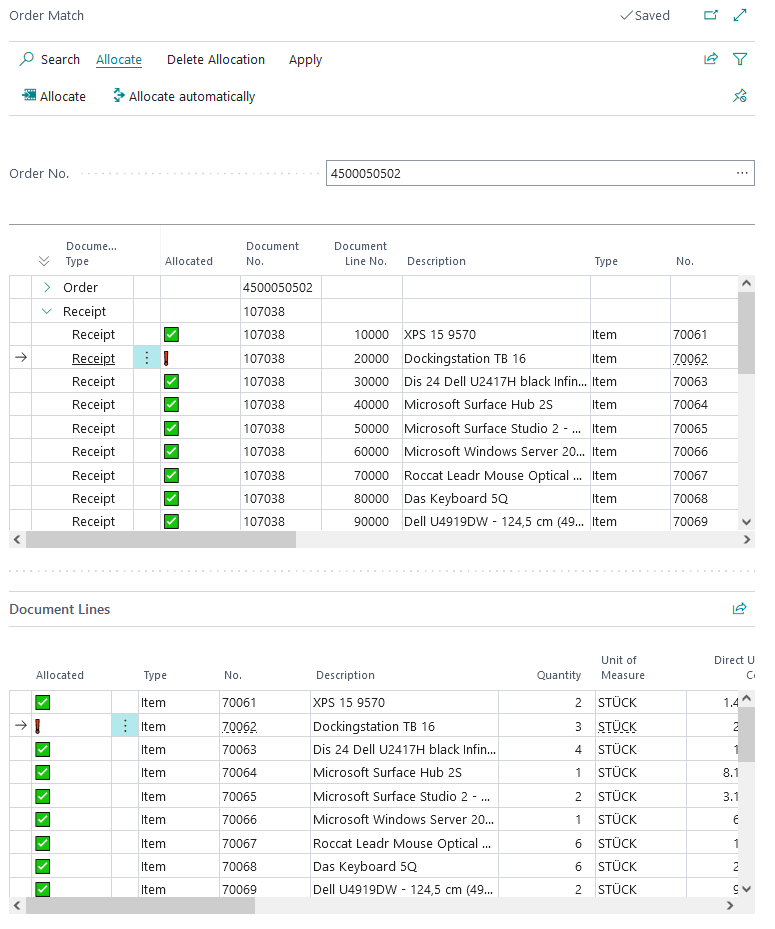
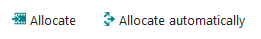
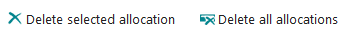

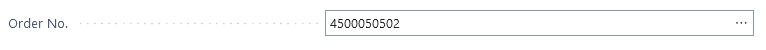
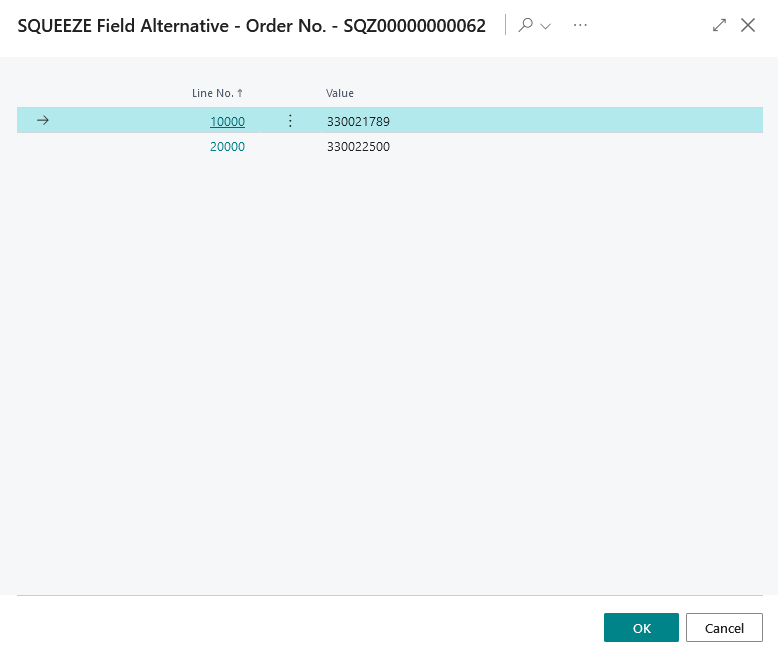
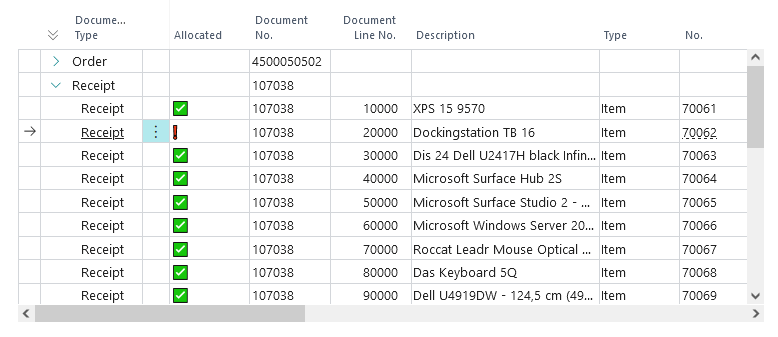
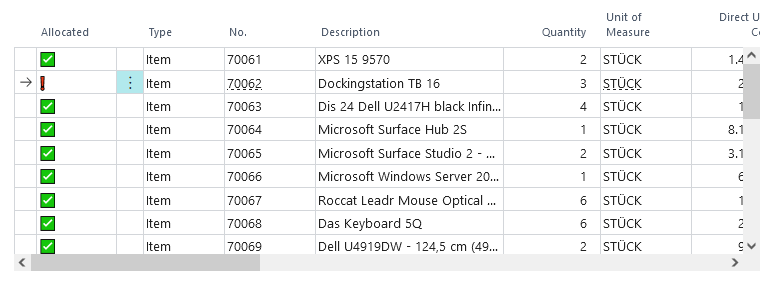
No Comments