SQUEEZE Setup
In the SQUEEZE setup, both the connection to the SQUEEZE system and the processing within the app are set up.
Menu
Home
Setup Wizard
This is used to start the setup wizard. This guides the user step by step through all menu items.
Get API key
This function is used to set the API key for the configured API name from the connected SQUEEZE system.
Create jobs
The automated retrieval and processing of documents from SQUEEZE requires the setup of a background job. This can be done in via this function.
Copy setup
This copies the setup to other clients.
Master data
Initially Upload master data
Via the function "Upload master data for the first time" all accounts payable and accounts payable bank accounts are transferred to SQUEEZE for the first time.
Navigation
SQUEEZE links
Using the SQUEEZE links menu item, you can see which vendor/vendor bank account has which ID on the squeeze page.
User specific setup
This menu item is used to access the user-specific setup. In this, different rules can be stored for each user.
Import queue entries
This menu displays a list of SQUEEZE vouchers that are ready to be imported into the SQUEEZE for BC app. By changing the system filter it is also possible to view already imported vouchers.
Vendor related setup
Document classes setup
Squeeze Master Data Tables
Opens up an overview over all squeeze master data tables which were synchonisized.
Fasttabs
General
In this Fasttab you can activate/deactivate the use of this app. Additionally you can see the version of the connected SQUEEZE system.
API
In this Fasttab the URL of the SQUEEZE system is specified. Furthermore, an API name is set and the corresponding API key is entered via the "Get API key" function.
No. Series
The number series for the SQUEEZE covers is indicated here.
Background jobs
The automated retrieval and processing of documents from SQUEEZE requires the setup of a background job. For this, the code unit 70954640 "DXP SQUEEZE Scheduled Tasks" is entered in the task queue item.
This background job is created automatically after the setup wizard is completed.
Job queue entries
Codeunit 70954640 "DXP SQUEEZE Scheduled" is entered as an item in the job queue entries.


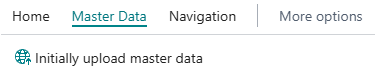
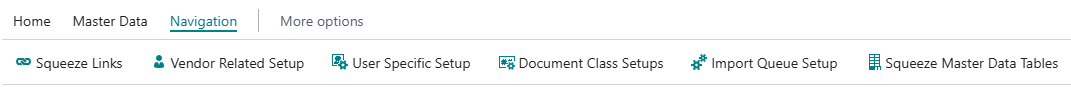
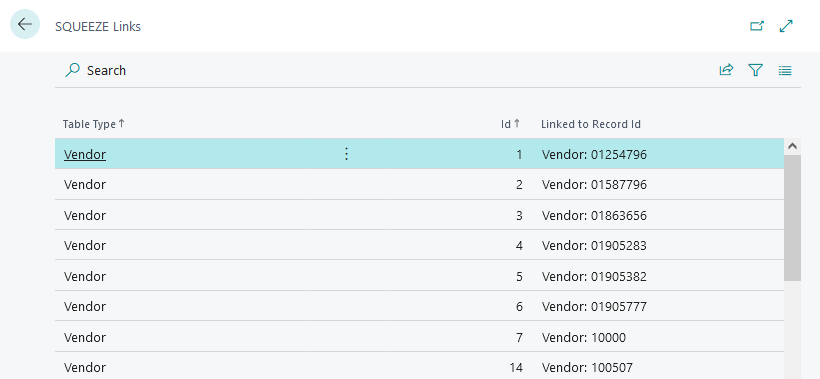

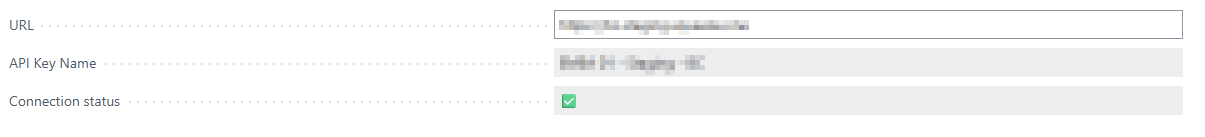
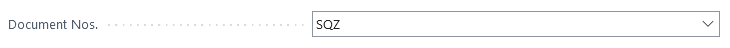
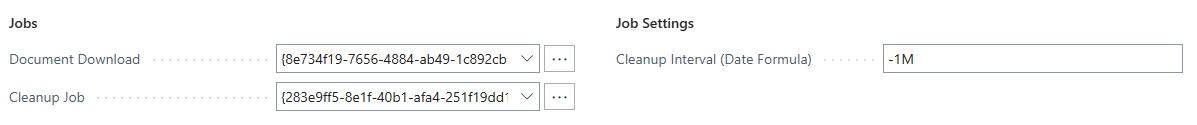
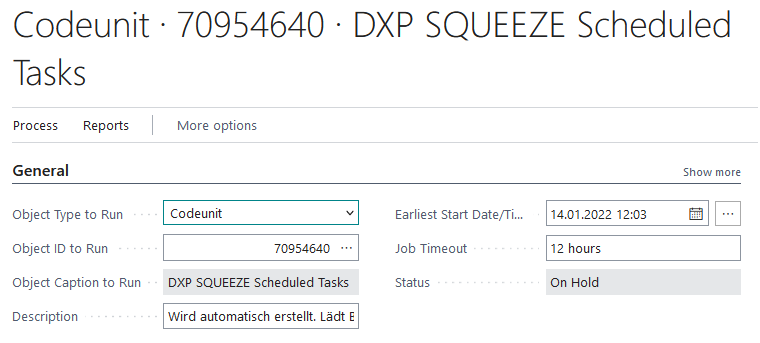
No Comments